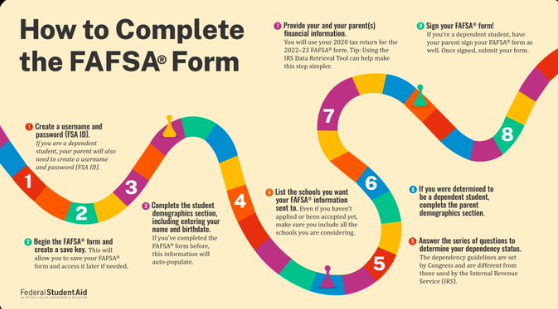
Financial Aid
How to Apply for Financial Aid
1) Apply for Financial Aid
LBCC’s school code is 006938.
FAFSA Application.
ORSAA Application.
2024-25 FAFSA & ORSAA changes.
See below for video tips on how to complete the FAFSA or ORSAA application. You will
only complete one application, not both.
English
Español
2) Satisfy Financial Aid Requirements
You will receive an email verifying that we have received your FAFSA within two weeks. Once you receive this email, log into your Financial Aid Dashboard in WebRunner and CampusLogic (accessed via My LB) to check for outstanding requirements.
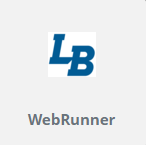
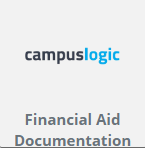
You must have all of your financial aid requirements submitted to the LBCC Financial
Aid office by the priority deadline for the term to ensure processing and on-time
delivery of financial aid by tuition due dates. Priority deadlines are set to give the Office of Financial Aid the necessary time to review and process
aid accurately. Requirements submitted after the term's priority deadline will still
be accepted, however, aid may not be completed by the tuition due date.
3) Review and Act on Financial Aid Offer
When your financial aid offer is ready, you will receive an "Offer Notification" to view your award in your Financial Aid Dashboard in Webrunner. The offer is based on full-time enrollment, and you can accept or decline. If you are a first-time loan borrower, you will have additional steps at StudentAid. Consider scholarships if aid does not cover all costs.
If you have questions or special circumstances, you may schedule an appointment with a Financial Aid advisor through Watermark, which can be accessed via My LB.

